
One of the challenges of running an online business in addition to working a “9 to 5” job is finding time to market your business around daytime work hours. Currently Facebook and Twitter are two of the hottest ways to market, but how can you promote your online business when you’re at work all day?
I struggled with this when I first opened my online business and had only two accounts to juggle, and over the past couple of years my collection has grown to include:
- My Happy Crazy Life’s Facebook page and Twitter account
- Zany Zebra’s Facebook page and Twitter account
- Lily Pad Landing’s Facebook page and Twitter account
- Valley AEYC’s Facebook page
- FVL Middle School Band’s Facebook page
Yes, I’m linking to them shamelessly in the hopes that you’ll all Friend, Follow, or Like them for me. I’ll Friend, Follow and/or Like you back – cross my heart!
I never would have found enough time to update all of these accounts individually and still keep up with everything else I need to do; even copying and pasting from account to account would take forever. Trust me, I know.
Luckily my friend, Michelle Shaeffer, came to the rescue! She told me about her secret weapons: HootSuite and TweetDeck; two applications that can post updates via Twitter and Facebook even when you’re at work, on vacation, or sound asleep! You do make time to sleep, right?
Over the past few years I’ve used both HootSuite and TweetDeck for scheduling updates and sending multiple Twitter and Facebook updates at once. In addition to Twitter and Facebook both HootSuite and TweetDeck support other social networks like LinkedIn, GoogleBuzz, and MySpace, but I don’t use any of those so I can’t say how well they work together. If you use HootSuite or TweetDeck with other social networks let me know how they work – inquiring minds want to know!
Here’s a quick run-down of my thoughts regarding HootSuite and TweetDeck…
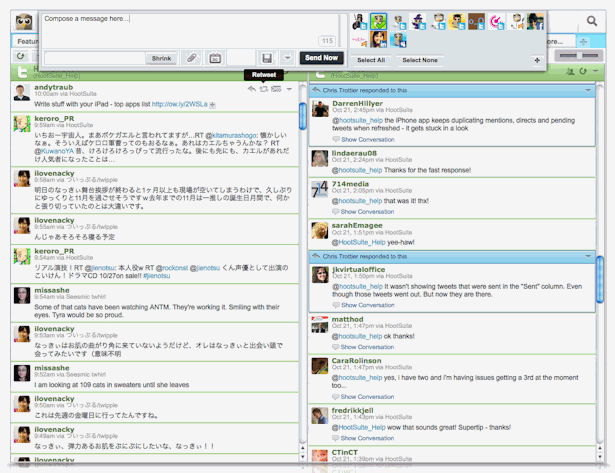
HootSuite is web-based, so it’s perfect for people who work on more than one computer – like my friend Michelle – but the reason I started using it is because the HootSuite owl is much cuter than the TweetDeck bird. Shallow reason, but true. In addition to the cute owl I really like the Hootlet for Firefox or Hootlet for Chrome that makes sharing super-easy. If you want to share a link, just click the Hootlet owl and he’ll shorten the URL of the page you’re on and grab some text,so you can update your social networks without leaving the page you’re browsing. Pretty cool, huh?! The problem is that not only are the owl and Hootlet my two favorite HootSuite features, they’re also the only ones I like better than what TweetDeck offers. HootSuite is set up in tabs, which I’m not thrilled with because I prefer to have everything in front of me all at once. Also, since they limited the number of accounts in the free version I had to delete some of my accounts which kind of ruins the whole purpose of using HootSuite to manage numerous social network accounts.
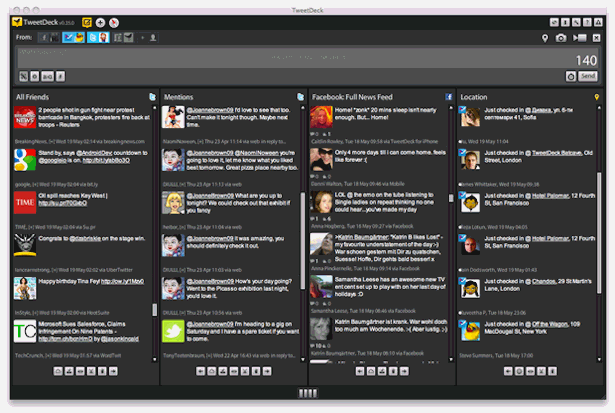
TweetDeck is usually my weapon of choice, even if the bird isn’t as cute as the owl. I love the large window with columns because I can just scroll back and forth to see the information I want. You can also narrow the columns to fit more of them in the window, and rearrange them however you like. Unlike HootSuite where you have a separate tab for each account, in TweetDeck you can have columns from different accounts next to each other so you can see what you want to see in one glance. Back to being shallow; I also like TweetDeck’s sleek black design – it feels cool, like when you’re wearing your favorite sunglasses.

So which should you use?
I can’t say- it really comes down to personal preference. Both applications will let you schedule updates ahead of time so you can look like you’re online when you’re really lying by the pool eating bon-bons and catching some rays. We don’t really have a pool, but I like to pretend we do.
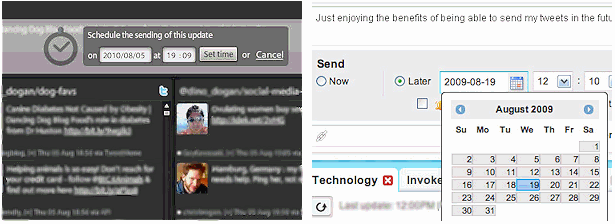
More realistically, you can promote your online business via scheduled updates even when you’re not online. Both allow you to update more than one social network account at once so you can reach multiple groups of people with just one post.
In addition to scheduled updates and multiple account management, both applications offer URL shortening, Twitter list management, spam blocking, searches, keyword tracking, etc, etc, etc. Check out Evolutionary Designs’ in-depth comparison for all the nitty-gritty details.
Personally I think the best way to make a decision is to use each of them for a while to see which fits you better. They’re both free so you’ve got nothing to lose, right? Then come back and let us know which one you like better, and why!
Now go out there and schedule some tweets so you can be a phantom Facebooker too!
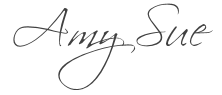


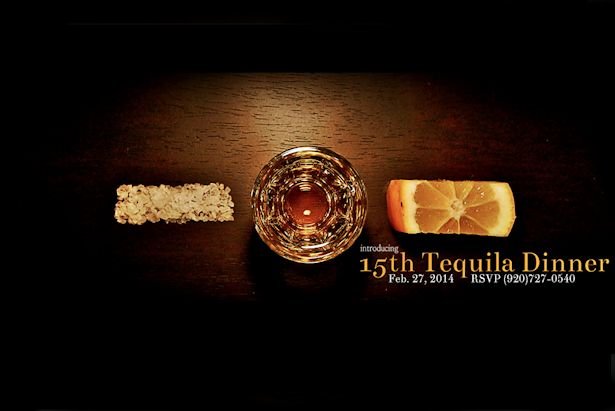





Oh!!!! thanks for explaining this to me! I have been struggling to keep track of it all too! Now I see the differences. super helpful. thankx!
Laura,
Thanks for taking time to comment on my blog. I’m glad you found my post helpful – let me know which application you decide to use!
~Amy Sue